Introduction:
In today's fast-paced business environment, Chief People Officers, Consulting Managing Directors, and CEOs face the challenge of making critical decisions about their organization's most valuable asset – their people. To tackle this complex task, the integration of artificial intelligence (AI) and HR digital transformation has emerged as a game-changer. One revolutionary solution that combines these powerful technologies is the Headcount Dashboard, powered by SAP SuccessFactors and AWS.
The Headcount Dashboard is a comprehensive tool that consolidates vast amounts of data, applies advanced analytics, and provides real-time insights. It empowers HR leaders and executives to make data-driven decisions that shape the future of their organization's workforce. By harnessing the power of AI and leveraging the capabilities of SAP SuccessFactors and AWS, this recipe enables you to build and implement an effective Headcount Dashboard, revolutionizing the way you manage your human capital.
Step 1: Drafting a Business Problem Statement
The first step in this recipe is to clearly define the challenges your organization faces and articulate the desired outcomes. By precisely identifying the pain points, you lay the foundation for a successful Headcount Dashboard implementation that addresses your specific needs.
Step 2: Developing a Plan to Implement Data Ingestion
Data integration is crucial for an effective Headcount Dashboard. In this step, we explore how to collect, consolidate, and prepare data from SAP SuccessFactors, a leading human capital management system. By utilizing the power of AWS, we create a robust data ingestion pipeline to ensure accurate and up-to-date information feeds into the dashboard.
Step 3: Developing a Plan to Implement Data Transformation
Raw data holds limited value unless transformed into actionable insights. This step outlines the process of transforming the ingested data using Python and AWS services. By applying intelligent algorithms and analytical techniques, we shape the data into meaningful visualizations and metrics that provide valuable insights into your organization's workforce.
Step 4: Develop a Plan to Move into Production
Once the data ingestion and transformation processes are in place, it's time to deploy the Headcount Dashboard into production. This step covers considerations for setting up a scalable and secure infrastructure on AWS, ensuring optimal performance and data accessibility for decision-makers. We explore best practices for monitoring, maintaining, and continuously improving the dashboard's performance, making it a valuable asset for your organization.
Future Steps: Expanding the Possibilities
The Headcount Dashboard is just the beginning of your HR digital transformation journey. Its successful implementation opens up a world of possibilities. In this section, we outline several future steps to enhance your dashboard's capabilities further. From predicting headcount changes and the total cost of workforce deployment to forecasting attrition rates and business revenue impact, you can unlock invaluable insights for strategic decision-making.
Moreover, with advancements in language models like ChatGPT-like capabilities (LLMs), you can explore the potential of conversational interfaces to answer complex workforce-related queries. Imagine a virtual assistant that provides real-time insights, answers queries, and guides decision-makers, empowering them with data-driven decision-making capabilities.
By harnessing the power of AI and HR digital transformation, the Headcount Dashboard, powered by SAP SuccessFactors and AWS, revolutionizes the way organizations manage their human capital. This recipe equips Chief People Officers, Consulting Managing Directors, and CEOs with the tools they need to make informed, data-driven decisions. Embark on this transformative journey and unlock the full potential of your organization's most valuable asset – its people.
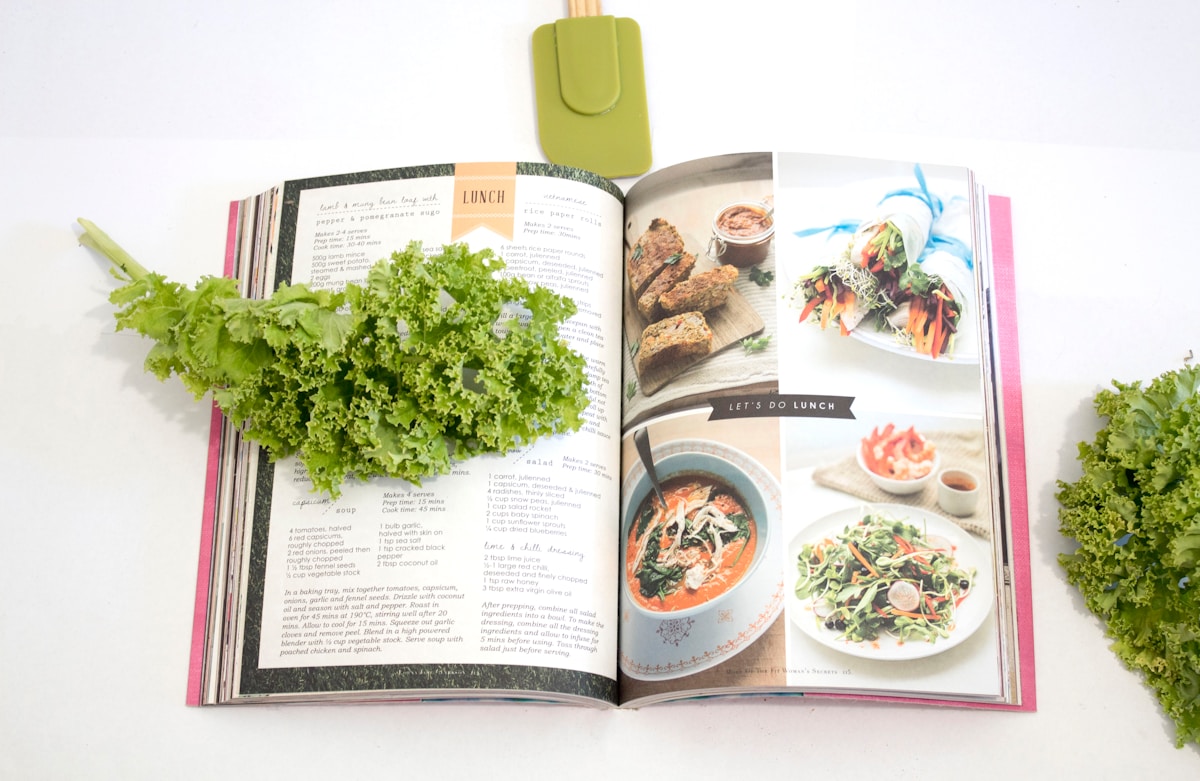
Step 1: Drafting a Business Problem Statement:
Example:
Problem
The company encounters a pandemic and the local regulatory authority demands the company to report the company workforce on a monthly basis.
Purpose
The company has to report its headcount for compliance reasons. Failing which can render the company inability to operate and so further risking loss of revenue.
Outcome:
The company needs to know how many people report to work onsite and how many people report to work online.
Output:
The company can see on a dashboard
Metrics:
- Number of people report to work onsite
- Number of people report to work online
Reporting format:
- Web based format
Stakeholders:
- HR managers and department heads
Data Source:
- SAP Success factors:
- Employee ID
- Employee report to work status
- Location ID
Data availability and accessibility
- Data steward: regional HR workforce analytics manager
- Data availability : Yes
- Data accessibility: Yes

Step 2: Developing a Plan to Implement Data Ingestion:
Example:
Method for data extraction:
- Click and extract
- API
- Employee ID in the case of SAP Successfactor HCM Suite is PersonID
- Employee report to work status is not available in SAP so the get around this is to create a digital form on google form or miscrosoft form.
- Work status:
- Online
- Offline
- Report sick
- Location is jobLocationID in SAP Successfactor HCM.
- Better to use google form or microsoft form to validate this work site if the person has to travel to different work sites
Source 2: Qlikview
Cloud Environment setup:
- Create an AWS Account
Source: AWS Guide to setting AWS Account
- Setting up AWS EC2 instance on Window
- Create an AWS S3 bucket
Source 1: SAP Datahub
- Option 1: Use the AWS Glue (CD connector version)
- Option 2: Use the AWS Glue (python version)
- Option 3: Use the AWS Glue Databrew (app flow version)
Source: Amazon App flow from SAP
- Schedule data ingestion at regular intervals based on the desired data frequency (batching or real-time).

Step 3: Developing a Plan to Implement Data Transformation
- Understand the structure and format of the data extracted from SuccessFactors.
- Clean and preprocess the data as needed. Perform tasks such as removing duplicates, handling missing values, and standardizing data formats.
- Use Python libraries like pandas to transform and aggregate the data to derive relevant metrics for the headcount dashboard.
- Store the data and display into a AWS quicksight dashboard
To store the aggregated data into AWS S3 and use it to display on AWS QuickSight, you can modify the previous Python script to incorporate the necessary steps. Here's an updated version of the script:
In the updated script, you'll need to replace 'your-s3-bucket-name' with the name of your AWS S3 bucket where you want to store the aggregated data and the dashboard figure.
After running the script, it will save the aggregated data as a CSV file to the specified S3 path and upload the generated headcount dashboard figure to S3 as well. The S3 paths for the aggregated data and the dashboard figure will be printed as output.
Once the data is stored in AWS S3, you can utilize AWS QuickSight to connect to the S3 data source, create data sets, and build interactive dashboards and visualizations based on the aggregated data.
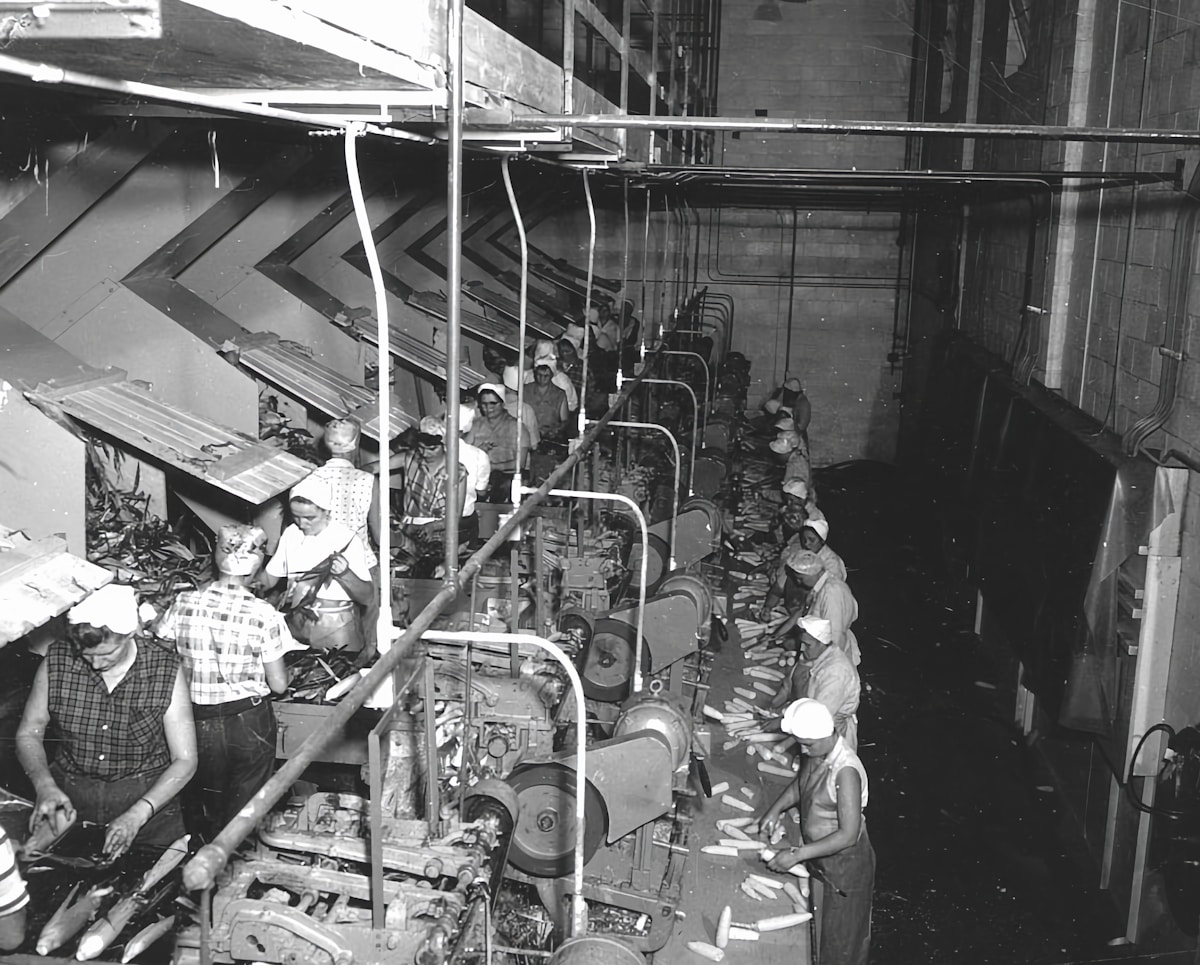
Step 4: Developing a Plan to Move into Production
- Set up the necessary infrastructure on AWS, including the required EC2 instances, storage services, and security configurations.
- Develop scripts or pipelines to automate the data ingestion, transformation, and dashboard generation processes.
- Conduct thorough testing to ensure data accuracy and dashboard functionality.
- Document the deployment process and provide guidelines for ongoing maintenance and updates.

Future Steps:
- Predicting headcount changes
- Predicting the total cost of workforce deployment
- Predicting attrition rate
- Predicting the business revenue impact of workforce changes
- Answering workforce changes using Chatgpt-like capabilities (LLMs)